on the Sony E-Book Reader
I’ve been eagerly awaiting for my local Borders to get their shipment of Sony’s E-Book the Sony E-Book Reader. Well, it finally got here, and true to my style I was the first to get one in my neighborhood. I’m already a proud owner of a Rocket E-Book, aka REB-1100, aka RCA EBook Reader, aka many others. I’ve been hoping that the new Sony reader would take off from where the REB1100 did.
After playing with it for a little over a day or so, I have mixed feelings about it. In many ways it feels like version 1.0 but in many others it looks like it was rushed out the door. The user interface on the device is clunky, the “Connected” reader application you are supposed to use to transfer stuff is very poorly designed (more on this later), and it very much looks like no-one tried this with a real library of books. I mean lots of books. Like 100’s of books. I have that many in my collection and since this device can accommodate them, why not have them there. Many of these are technical reference PDF documents. It sure would be nice to be able to whip out a single “book” that has all my technical documentation in it. However, this is not going to happen – at least not yet. The PDF reading function is severely crippled. I talk about this below.
So, let’s review the good, the ugly, and the bad in the original Italian:
The Good:
- Form Factor: It’s very, very light (nine ounces). In fact, it’s so light, it’s hard to tell when I’m carrying it around with some other stuff in my hands. At less than 1/2″ thick, it’s also very slick looking and fits in just about anywhere. Very convenient when I’m traveling.
- The Screen: very, very nice (with some bad – more on this later). The E-Ink screen is extremely readable in just about any lighting condition. In fact its very comparable to paper. I can’t stress enough how good this stuff looks. Imagine the stickers they place on many electronic screens when they are new in the box. The ones that show you what the screen is going to look like when you turn it on. The ones that you remove and then find that the real screen is dimmer and way further in the back of the screen? Well, this is like having one of those stickers that changes. VERY cool.
- Capacity: it comes built-in with what looks like 128MB of memory. A chunk of that is taken by the OS, so you are left with roughly 90MB’s to store books, music, and pictures on. Additionally, is has a memory slot where you can insert a memory card. It supports SD, and Sony’s MemoryStick and MemoryStick DUO. The documentation says that SD cards up to 2GB and MemoryStick cards of up to 4GB are supported.
- Readability: tied to #2 above. The fonts that they have selected are very readable in the three sizes available for non-PDF documents. At the smallest setting, it the page appears a little “wobbly” – the lines of text don’t seem to be perfectly parallel. That might just be my eyes getting old.
- Supported formats: There is native support for BBeB (their native book format), TXT, RTF, PDF, MP3, AAC, JPG, GIF, PNG, and BMP formatted data. The text documents are automatically placed in the “E-Books” category. Image and audio formatted files are also placed into their own categories. Microsoft DOC files are automagically translated to RTF by the Connected application when you import them. However, you have to have Word installed on your computer for it to do this.
- Audio and Text: a neat feature is that it allows you to read ebooks at the same time as you are playing MP3/AAC files. For me, this is very desirable as I find I concentrate best when there’s some light music in the background while I’m reading.
- Pictures: It does a remarkably good job of translating full color JPG/GIF/BMP files to grey scale. I’ve downloaded several images varying from portraits to sports shots to landscape and they all look remarkably well considering the limitations of the technology. You can even set it to do a slideshow. Not sure why you would do this, but it might come in handy. Specially when this becomes EOL and you can repurpose this to hang on a wall showing pics of the family — or something.
The Ugly (aka things that Sony should be able to change via firmware/software updates)
- PDF Documents: Unless your PDF document happens to be made for small device formats, they are just not going to look right. You can zoom the interface one level (full page, or fit-to-page). For most of my PDF documents (i.e. manuals), this makes this device almost useless. You can change the orientation by rotating the text 90 degrees to the right. That gives you more horizontal area. In this view, the page is split in two – top and bottom halves. However, switching from one half to the next, or even from one to page to the next is very slow. Slow enough that after only a couple of documents, I just plain gave up on anything that wasn’t specifically formated to the screen.
- Screen orientation: Unlike the REB-1100, you can only change the orientation to normal or 90 degrees right. You can rotate 90 degrees left or 180 degrees. This is an issue as you start reading more, your left hand will become tired of holding on to the book and it sure would be nice to be able to rotate 180 and let my right hand take over. The REB-1100 does this very nicely and even inverts the orientation of the buttons. SONY- FIX THIS. This is a no-brainer.
- Document Navigation: You have a few basic navigation controls (hard buttons): Page forward, page back (in two locations – side of the unit and also in a semi-circle gizmo on the bottom left of the unit), a toggle stick (on the bottom right hand corner) that allows you to navigate links in a PDF document, a row of buttons labeled 0-9 right below the screen which roughly take you to a corresponding 10th of the book, and a page marker button. Flipping from page to page is actually not bad, with the exception of a brief flicker as the E-Ink screen wipes and then re-loads the new content. At first this was a little bothersome, but I quickly got used to that. Aside from page to page turning, you can also jump to a specific marker. You can also hit a menu button and then find specific locations: beginning of book, end of book, bookmarks, table of contents (if your book format has these), history of locations you have been at. Well, it turns out that his makes navigating many TXT, DOC, and PDF documents very difficult. But this might just be me. It sure would be nice to have a “go to page #” function, like the REB-1100.
- Document Management: With even the built-in memory capacity, it’s very easy to load up dozens of books into memory. As a matter of fact it comes pre-loaded with many selections of excerpts and full books. After adding only a few books, the list of books got to be hard to browse through. It sure would be nice to have a mechanism to put these into some sort of hierarchy, right? Thoughtfully, Sony created a concept of “Collections” which as far as I can tell is their intended organization method. However, the only way to create these collections is on their Connected syncing software. However, creating these makes a second copy of the document if you happen to have synced a version before. It’s not smart enough to simply tag a document with meta data and place these into different views. It simply creates a new “folder” and places yet another copy of the document in there. You do have an option from the main menu to view your documents by author or by date. By date is useful for documents that you have recently added as the sorting is in reverse chronological order. However, there’s no way to change that. The sort by author is also nice, but when you select that the next screen only shows the title of the book, not the author. It sure would be nice if the author(s) were listed as a folder and then all of their books listed underneath. Again, with tons of books in here, there’s very little to help you sort things out. In reality, I don’t know how much of an issue this is going to be since I don’t really know if I’m going to cary my entire collection. But it sure would be nice if I could.
- Syncing software: Let me put it this way. It’s crap. Sure – it let’s you grab documents and put them from your computer to your e-book. It has some rudimentary preview capabilities and has some limited organizational functions (see Ugly #4). However, it’s not very user friendly, it lacks much of the functionality you would expect if you have ever used iTunes. The interface doesn’t make it clear if you are copying, moving, deleting, or adding stuff to and from your computer or e-book. This software really looks like it was a first shot out there to see what we, the users were going to think. Well, Sony, I think it’s crap. Drop me a line if you want me to give you the full list of things you need to do to fix this excrement. (Do you see how I feel about this?).
- Mac Support: OK – let me put it this way: None. I don’t have one of the new Intel Mac’s yet, so I can’t test this under parallels, but under virtual PC – the USB driver install right, but the Connected “syncing” software doesn’t even bother to start.
- The Price: OUCH! $350. I’ll have to read a ton of books to make up for this price. But oh – wait. The price of the ebooks is only marginally lower than the price of the real books. So … I might have to read a whole bunch of PDF’s to make up for this. Oh – but wait – PDF reading kinda sucks eggs. Crap. I’m not sure this isn’t a “The Bad”.
The Bad (aka things that are hardware that Sony can’t fix till version 2 and might make me return this thing)
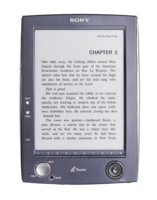

- The buttons!: Look in the pictures of the Sony and RCA gizmos. See those big, thumb friendly buttons on the RCA thing? Now look carefully on the image at the left. Do you see those two small, small circles on the left of the screen? You might have to squint. Yeah, that’s what Sony put in as the page turning buttons. Say what? WTF where you THINKING? Maybe it’s because the average Japanese is smaller than the gorilla sized American? Nah, they just plain f’d up on this one. Come on! Give me a real button. Something so that when I hold the screen it fits nicely on my thumb. Something so that I don’t have to think about changing pages. I just twitch my thumb and Voila! I have next page. Jeez, did Sony not ask any previous E-Book readers what they liked from previous generations. WTF!
- No backlight!: WTF! Again, maybe this is because of the E-Ink stuff, but come-on! One of the greatest parts of the RCA device is that I can lay in bed with my lovely Mrs. sleeping peacefully and have no other lights on! It’s nice on Airplanes (ah…. frequent travelers – Sony – maybe one of your target demographics?). It’s nice on trains (ah…. Sony?). To be fair, again, I haven’t tried this on a plane, train, or automobile yet, but I will let you know as soon as I do. But in bed – yup – this sucks a**!!!!
- The Software: So, I put this in both the Ugly and the Bad. This will only be bad if Sony doesn’t do something about this real quick. The Connected software is complete crap. Hire a couple of iTunes guys and get this done right. Get it done quick. I mean real quick. It probably won’t make me send it back, but I sure am thinking about it. FIX your PDF!!!!! Allow me to Zoom In to whatever level I want and make it snappy (as in get it done now and make it responsive).
Things I’ll miss from the REB-1100:
- Built-in dictionary. Not something that is used much, but it sure was nice when I need it.
- Touch screen interfaces. Helped when changing many of the options and settings. The interfaces and widgets are made so that a stylus or even my fat fingers can make it work.
- Thick grabby edge on one side. While the Sony thing is nice because it’s slim and travels well, the RCA has a nice thick rounded handhold along the edges where the page turning buttons are. It “feels” right. Maybe Sony could make a detachable plastic thingy that would give that feel?
- Ability to highlight and underline any text in the book. That is nice when I read books that have quotables or other fitting thoughts.
- 3rd party conversion tools that let me create .rb documents from web pages, word docs, txt files, etc. It’s been nice to be able to take some of my technical reference material that’s given in html and convert it to an ebook format.
Wow, that’s a lot of stuff for a first day’s worth of toying with this. I’ll post additions and changes as I fool with this thing some more. I so badly want it to work, but I hope that the ugly and bad don’t make me send it back and wait for version 2. I’ll read on this through the week and try to get through a couple of books to see how that works out. I hope that Bad #1 and Bad #2 aren’t going to be killers.
Stay tuned.