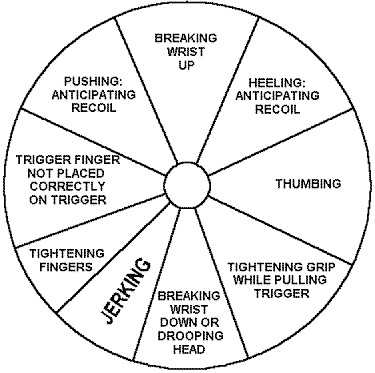On the right device for the plane
Posted in Commentary, Geekfest on February 27th, 2011 by juanSo I travel a lot
I’ve been on a plane a ton lately. Last year, for the first time in many, many years, I made platinum with Delta. However, even with that semi-rarified status, I still don’t get upgraded to first class all of the time. That means that I have to figure out how to spend my time in coach often. Very often. So lately, I’ve been using my ipad as “the device” on the plane. I can listen to music, do some light email, read a book, etc. – you know the drill. However, as you can tell from my previous post, I can not use the ipad for everything that I need it to be: a real computer. I can’t do email, correctly. I can’t — well, simply put – I can’t create on the ipad. Now, I do know that there’s apps that let you do a lot of stuff, but when it comes down to word processing, spreadsheeting (that sounds wrong somehow), and presentation creating, the ipad just won’t do.
The dilemma I have is that my work laptop is a very generously provided 17″ MBP. It’s an awesome laptop. The screen is beautiful, the horsepower is amazing, the hard disk size is stupendous, etc., etc. But – it’s big. Too big. I can’t open it in rookie class on the plane unless I happen to sit on an exit row. Even then, that means that I’m giving up the meager refreshments that are served to us during the flight. That laptop consumes all of my generous space allocation. I have on occasion gotten a drink and played the very dangerous balancing game of putting the drink on my laptop.
Enter the MacBook Air 11.6″. I’ve just come into possession of one. It is clearly an amazing piece of technology. The form factor is truly hard to describe, unless you actually hold one and use one. You do sacrifice a ton: screen real estate, cpu horsepower, storage space, and ports. My specimen happens to be a top of the line 1.6GHz, 128GB SSD, 4GB RAM unit. In my mind – those are essentially minimum specs. They happen to be the maximum at this point, but they are what they are. That said, what you gain for that sacrifice is an laptop that you can actually forget you have in your hand. I closed it and was walking from my office to the kitchen when my daughter waylaid me and we started talking. 20 minutes later, I’m still standing there, and the laptop was honestly forgotten in my hand. It’s that light. That’s very cool.
I’ve been using it for a couple of days now. Battery life on this is rated at 5 hours. That turns out to be 5 real hours in my experience. As in, I did just about anything I would normally do during a day of using the laptop and it gave me about 5 hours. That’s actually fricking amazing. There’s few flights that I take that are much longer than 5 hours – and I suspect that if I’m careful with wifi, bluetooth, etc. I can get much more. The CPU you get on this is surprisingly fast. My office productivity apps (MS and Apple) all fire up nearly instantly – even the first time after a reboot. All thanks to that cool SSD drive. My spreadsheets are not monster computationally challenging things. My presentations are kinda creative, but don’t require supercomputer’s worth of processing to deliver. And even though I do create some pretty complex Word documents – everything is fast enough. I mean, can I tell the difference between this and my 27″ Core i7 Imac? You bet – but the beauty of it is – that I can use that whenever I’m home. I can usually reserve the long sessions of content creation to when I am around the super ‘puter. The 11″ air is way more than good enough. And that’s cool.
oh and what about doing that email thing?
That is honestly, my number one annoyance with the pad. I can use it, just like I use my iphone, for quick emails and status checks. I can’t use it for real email. That means doing real answers – which includes a lot of typing, documents, replies, flagging of importance, and filing of emails.
Does the 11″ do this? Yes! It does, it’s a full computer. The whole thing. I mean everything. I can CREATE, FILE, DO IT ALL!!!
I’m giddy with excitement for having this cool thing.
one more thing
It’s so small I can actually take it to bed. When I’m done using it, I close it and lay down on my nightstand. Without having to do the one arm sweep of everything else so it will fit. I wrote this whole article – in bed. My lap is not scorched. And I like it.
I like it a lot.
so what do you do with the other computers?
The iMac will remain as the main production ‘puter. The 17″ MBP, will become the playground/take it on the road when you know you will need to do heavy duty content creation computer. The 11″ will become the default travel companion along with the iPad. Media consumption will remain on the iPad. That’s what it’s made fore and it’s much better than OSX computers.
More on this once I actually travel with this thing.
Sorry for the length. Had to get it out while I was thinking about it.